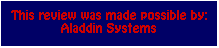Manufacturer: Aladdin Systems, Inc.
Price: $20
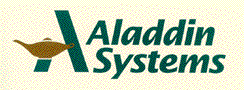

DragStrip Box
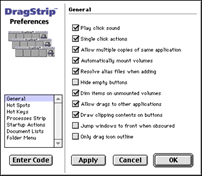
DragStrip preferences window. There are many options for you to specify.
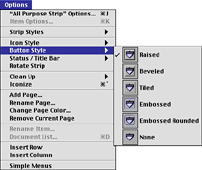
Notice the wealth of options.

Simple view of Applications page.

Others Page, first two buttons are DragStrip additions, while the rest are printer and sound Control Strips.
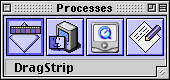
Processes Strip, shows all open applications, and allows easy navigation.
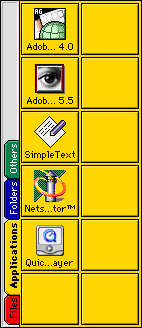
Do you want to modify your Strip's style?
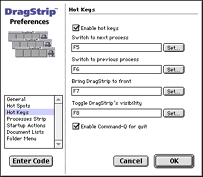
Set Hot Keys for each process.
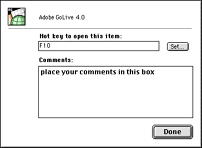
Set Hot Keys for each button.
There are many ways for you to try to organize your desktop. There may be many pieces of software that attempt this for you. However, in our mind, there is really only one way to truly get organized, and that is by using DragStrip. DragStrip will not only arrange things for you in a way that is quite efficient, but it will allow you to expand in so many ways that it seems overwhelming. You can do so many things from within DragStrip, which will show you why it is a desktop organizer. You may find that you simply won't need to work from the tightly packed desktop anymore.
Details
DragStrip hosts an enormous amount of options, features, preferences, etc., that you can set to your desired needs. If your needs change, that's not a problem. You can create different styles and layouts for any situation. DragStrip uses Strips as documents, and just like any other application, you can create however many documents you would like. Within each Strip, you can specify a number of pages that will change by a simple click. On each page, you can assign a button to do an action, which can range from opening a file or application, to popping up a file folder to opening a URL, or just about anything else that can be done. That's another thing that is so great, DragStrip has an open mind. Placing items on a Strip is also simple, via drag and drop, contextual menu, or just click and open. Of course, you can move any of the items on the Strip, either to a different location, to a different Strip, off the Strip, or even to the Finder.
Details: Visual Appearance
You can set the visual Strip options to your desires. DragStrip will let you change the colors, apply patterns, control sound, change button style, allow ToolTips, and a bunch of other things. Each button can represent a file, application, folder, alias, disk, etc. Clicking on a file or folder opens it. However, you can click and hold on a folder, which will display all of its contents. You don't need to use the Finder. You can also set the size of the Strip, by applying rows or columns.
Details: Extended Features
DragStrip will pop onto your screen whenever you want. You do have the option of keeping a Strip on your screen at all times. However, if you don't, you can move the mouse to a corner, and DragStrip will appear. Also, there are keyboard shortcuts for just about every application. DragStrip allows you to take this a step further. You can be in any application, and press your hot keys to active DragStrip. Or you can press a key to switch to the next process, or application that is running. Finally, you can make good use of those fifteen function keys that are under used. You can also apply these hot keys to buttons on a Strip. Another appreciated feature is the extensive support for contextual menus as well as hierarchical menus. You can command click on a button and it will display more options for you. If you open a folder in DragStrip, you can go deeper into it because of the hierarchical support. You can even write some AppleScript code for DragStrip, if you really want to go deep.
Details: Processes
Near your Strip, you have another Strip that contains all the active processes. Each process could be an application that is open, or the File Sharing Extension. Here, you also have some options. This window you may want to keep on the screen at all times, so you can easily and quickly switch between applications. If you have too many of them, just arrange them for convenient access. DragStrip will let you work out a nice arrangement.
Details: Additions/Control Strip
DragStrip has additions which are plug in modules. These just go on a Strip and serve as an extra feature. They can do things such as tell time, display calendars, control volume/monitors, etc. But here is another cool feature which DragStrip boasts. You can use Control Strip Modules just as if you would with DragStrip additions. There are many Control Strip Modules out there, and now you can harness them on your Strip with all your other easy access files. All of them are compatible, and they still serve as the same function.
Conclusion:
If you want to restore order on your desktop, let DragStrip take control. You can easily set up all your favorite, important, and heavily uses file. Once you bring them all together, you can apply some hot keys, and you're set. Create different Strips for different purposes, and you'll be ready for whatever you need to do. For a mere $20, this software is worth it. If you are concerned about time and neatness, you should get this.
Rating
9/10 ![]() 9/10
9/10