Mfg. # K02661
Manufacturer: EZQuest
Price: about $430 (Sale about $400)


A nicely designed case to house the mechanism.
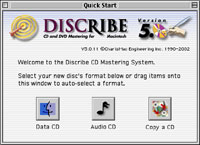
Discribe 5 Quick Start
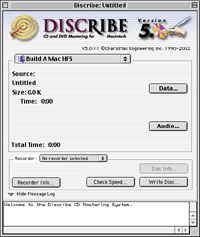
You can drag and drop your files onto the window.
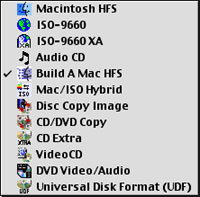
Twelve formats to choose from.
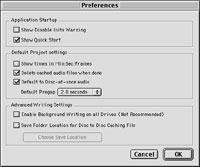
The preferences are quite limited, both good and bad.

An image of Toast Titanium. 4.4 GB of content for a DVD burn. Notice the appealing layout compared to Discribe.

In addition to data, audio, and CD copies, the other formats are easily at your reach.

Details on the internal mechanism via Toast.

Classic idea of Toast. Doesn't it resemble the case of the drive? Both are smooth and rounded while being housed in a translucent shell.

A view of the front of the drive. Notice the open button as part of the logo; it's the black triangle.

A description of the minor tray closing problem.
July 12, 2002
Introduction
Today's more powerful systems create larger files, in the form of video, audio, graphics, backups, and a great amount of other forms. There is always the risk of having your hard drive crash, and hence a form of backup is necessary if your work is important. The past CD-RW drives were a good choice for this, but digital video and detailed graphic files simply will not fit onto a 700 meg disk. With the growth of DVD-RW, there is over six times that amount of storage space for your backups. But, why stop there? How about creating multimedia presentations that can be played on a regular DVD player that connects to your TV? And if you do have the desire to use CD-RW, you still can. Don't forget those important CD-R's for audio and quick one time burns, as these are still greatly used. Finally, with the Boa FireWire DVD-RW Drive from EZQuest, all this is a simple task that barely unleashes the power of the unit.
Details:
The EZQuest drive is suited with a package of accessories to ensure that you can start creating media right away. The kit contains:
- DVD-RW Drive
- FireWire cable
- Power cable with no power supply
- Charismac Discribe 5 for Mac OS 9/X
- Pioneer DVD-R disc
- Installation Disc
- Very short quick set up guide
This DVD-RW drive reads DVD-RW, DVD-R, CD-RW, CD-R, and the various other formats that your standard CD-ROM drive accepts. DVD's are read at 6x and CD's are read at 24x. It is fully backwards compatible. The drive is very well equipped with pleasant speeds to burn to your favorite media. Write speeds for DVD-RW are 1x, DVD-R at 2x, CD-RW at 4x, and CD-R at 8x. This has become the fixated standard for such a drive. Also included is a 2 MB buffer in the drive to prevent buffer underuns which ruin discs. Furthermore, this model sports Buffer Underun Prevention. Overall, it is a nice product that meets many needs.
Details: Getting Started
Installing Discribe 5 is easy and plugging in the FireWire cable is only difficult if you cannot reach behind your Mac. In very few minutes, this drive is ready for action. In Discribe, you have the ability to burn in several formats for your CD-R's (see pic at left). The same program will also burn CD-RW's and even DVD's.
Details: Not So Fast?
To test this drive, we simply started with some CD-R media and proceeded to burn them with Discribe 5. This drive is united with FireWire connected to a G4, so buffer underuns should not be a concern. So I didn't bother to try a simulation mode first, which you probably should always do once to test the drive first without ruining a CD. On the first attempt, some unknown error was reported and the CD became an infamous coaster. A simulation mode was tried next, and the entire burn went fine. In the real write mode, the CD also burned fine. Although when it was tested and the files on it were opened, either nothing happened or the system simply tried to read a file forever, not allowing you to do anything but force a restart. Having seen this problem before and recalling the format of the burn, I decided to switch from Mac HFS to ISO 9660. This yielding nothing but another CD that could not be read. A message explaining the situation was sent to Charismac's support group, which responded with a one line suggestion which completely contradicted the issue. Discribe 5 does not have many controls to play around with, and after creating three coasters and being fed up with the software, I abandoned it. I turned to Toast Titanium and installed that on the machine. This cleared the problem on the first burn. It is a much more appealing piece of software and goes beyond Discribe's capabilities. It burns CD's and DVD's and even converts video to VCD format via simple drag and drop. One of EZQuest's versions of this DVD-RW drive includes Toast Titanium, but the overall price is nearly $100 greater, the price of Toast. However, if you shop around, you can find this package available for about $480.
Details: Burning with Toast
Toast Titanium provides a clean and easy to use interface so that you can start burning without any hassle. The most widely used formats are a single click away, and the rest are available via a menu (see Toast formats pic). With CD-R's, initializing time is quick and at 8x a 700 MB disc can be created in about ten minutes, with very little finalizing time. We used TDK 700 MB CD-R's which have proven very good. As for CD-RW burning, we tested TDK 700 MB at 4x, which means about 20 minutes for a complete burn. This is not the most appealing wait, but often CD-RW's are written in sessions so that they can be used again without erasing the contents. Toast provides a quick erase, but you must use Toast to burn to that CD-RW again. This saves a bunch of time, instead of the 20 minute wait to clean the entire disk. As for DVD-R's, there is a slight problem with creating the disc structure. First off, a 4.7 GB disc is not really 4.7 GB, just like the hard drive dilemma. On the Sony DVD-R's we used, the available space was closer to 4389.25 GB. Toast reports the available space on all media types (actually we needed to update Toast to 5.02 so that it could read the Sony media; otherwise it reported that the disc could not be read). However, once the files are dragged and dropped into the DVD layout in Toast, the total storage space required for your files are rounded to the nearest tenth of a gigabyte. This means that Toast can report that you have 4.3 or 4.4 GB of files ready to burn, but you then get an error stating there is not enough space on your DVD. After that, you need to remove a file or two and it is merely a game of guess and check to see if it will burn, unless you can add up the individual file sizes yourself, which could take some time. But once it does get burning, the initialization time is low, and the burn lasts for almost 28 minutes, with about a one minute finalizing period. Bottom line, your 4.4 GB DVD can be ready in about 29 minutes. This means data throughput at about 2.7 MB/s, whereas an 8x CD-R is only getting 1.2 MB/s. For DVD-RW, the write speed is 1x, translating to an hour for an entire burn. But again, most people would split the disc up into sessions, then after some time of use, erase it and start fresh. This is a great idea for transporting large files from work to home, but DVD-RW's cannot be read in standard DVD drives. So, this is a good option for backing up your important files that are not yet at their final version, such as digital video clips rendered in FCP or Premiere, or graphic files edited in PhotoShop or Illustrator.
The EZQuest drive has Buffer Underun Prevention and Toast sports a similar feature that will ensure quality burns. But, what does this really mean? Can users burn a DVD and launch PhotoShop, launch GoLive, surf the web, and hold down the mouse for long periods of time? Yes, yes, yes, and yes. Finally, you do not have to worry about creating coasters because the drive mechanism and Toast work in harmony to ensure a perfectly burned disc.
Toast's compatibility, however, is not perfect. When Toast is installed over Discribe, Discribe fails to recognize any burners. The easy fix is to disable Toast's extension set; and, then a simple restart cures the problem. The same is true with iTunes if it is installed over Toast. In this case, Toast won't notice the DVD-RW drive connected to your system. Similarly, turning off iTunes' extension set will revive Toast. Each program has its own extensions that work with your burner, but they do not mix very well with each other.
Details: Internal Mechanism
EZQuest's DVD-RW drive is quite comparable to Apple's SuperDrive. Both use Pioneer mechanisms inside; the SuperDrive in the Power Mac is based on the DVR-103; whereas, EZQuest's model houses the DVR-104. However, the new LCD iMacs have the DVR-104 as their SuperDrive, the same mechanism inside the EZQuest drive, hence there is no real difference between the performance of the two. (Note that the 104 and A04 are really the same drive, just that the 104 is OEM, and the A04 is retail. The same is true for the 103/A03.) So there is a small difference in the model number with the Power Macs, but what does this mean? The differences are marginal, but EZQuest's drive does have some small advantages. These include the ability to read DVD's at 6x, where the SuperDrive reads at 4x. EZQuest's unit can read more CD formats at 24x while the SuperDrive defaults to 16x. The Boa also includes Buffer Under Run Protection and the option for a faster interface. Initializing times for the DVR-104 are one to five seconds faster on almost all formats. Both drives have a two megabyte buffer, but only on the EZQuest version is this available for both read and write, meaning that data should always be able to go into or come out of the drive. Obviously, the differences are not immense, but EZQuest's model does just slightly outperform the SuperDrives in the Power Macs.
Apple's PR staff was contacted for comment on the DVD mechanisms behind the Power Macs and LCD iMacs. As usual, the Apple PR team did not respond after various requests and more than ample time. It would have been interesting to find out if there are any plans for the Power Macs to start using the newer DVR-104 mechanism.
Details: Outer Design
At my first good look at this drive, I was impressed with the shell. A grayish titanium color plastic is covered with a clear plastic outer shell, giving the appearance of depth all around the model. Emblazoned on the top is EZQuest's logo, which is also scaled down and put on the front door as well. The open button has been uniquely incorporated as part of EZQuest's logo. There is a small arrow in it, and this is disguised as the open button. This was nicely done, but the mechanics are still the same as the drives in G4's. The outer button pushes down on a piece of plastic which pushes down on the real button on the actual internal drive. This works fine, but closing the drive is awkward. The tray is stubborn to close, and some force is needed to close it, more than the standard drives in G4's. When it does close, the outer lip of the tray snags on the outer case flap, always creating a loud cracking noise (click the pic at left). Perhaps the engineers noticed this because the tray lip is built on springs and can move to some extent (so that it does not break when you close the tray?). This is not the major concern of the unit though, but merely a small design flaw which I had to get accustomed to. Below the front are two lights, though one never lit, so I'm guessing the one is a power light. Around the back are two FireWire ports, two audio out ports, the fan, the power port, and the power button. Overall, it is a great design that can be stacked thanks to it's rubber feat and rather flat surface. It does resemble a toaster, especially the way toasters are portrayed in Toast. The two products simply go hand in hand.
Details: Further Compatibility
EZQuest's drive and Toast will not allow you to master a DVD disc that you can play in your standalone DVD player. Toast will only allow computer data to be burned to the disc. Discribe's support files claim that "in theory" a DVD video disc should be possible, but of course they provide no instructions on a working method, just noting that users can burn any video/audio file and it will play on most DVD players. This is a horrible concept since they didn't even mention MPEG-2 streams, the requirement for DVD video, nor the difference between a data disc and a true DVD video disc. If you want to master real DVD's to play on your TV, iDVD 2 is a good solution. However, there is a problem with this since it only support's Apple's internal SuperDrive, not external drives. There is the professional option of DVD Studio Pro 1.5, which will write to DVD-R or DVD-RAM. This method will give you the freedom you want, but it will cost you $1000. Too bad there isn't some choice in the middle of these two extremes.
Details: Formats
We all know that CD-R and CD-RW are widely accepted formats now. However, in the DVD business, there is still a battle on what formats will dominate. These include: DVD-R, DVD-RW, DVD+R, DVD+RW, and DVD-RAM. Many have followed the path of CD's, noting that DVD-R and DVD-RW are the most popular formats, allowing the same use as their CD counterparts. DVD+R/W may currently have slightly faster speeds, but the lack of support suggests it may not be as popular in the future. DVD-RAM is another option, but it is slower and even less supported. However, my Sony DVD player accepts DVD-R/W, DVD+R/W, CD-RW, and only Sony CD-R media. Ironically, TDK CD-R's will not play in the unit. So, there is a battle of big corporations that strongly want to push their own formats onto consumers. For now, I'll stick with DVD-R and DVD-RW.
Conclusion
The Boa FireWire DVD-RW drive is a smart and powerful expansion to anyone who wants to utilize DVD media. Important large scale backups can be performed in a few minutes given the FireWire interface and the fast recording speeds. DVD capacity has reached about six or seven times that of a CD, and the current market prices for EZQuest's drives are not six or seven times that of a CD burner. For roughly $400, you can start creating DVD's. The media is cheap too, about $5 to $7 per disc. The only real problem with this EZQuest drive is the software bundle. Discribe 5 did not prove worthy, but Toast boasted a power that was in harmony with the drive. Given that some of the lowest costing DVD burners are priced beyond this one, I suggest buying this package with Toast. Even at about $480 with Toast, that is still a good buy and cheaper than other comparable DVD burners. An if you have this drive sitting on your workstation, you can be proud of its design, complimenting the current Titanium theme. Now you can finally secure all of your files, graphic designs, digital video, and other important work in progress--because a hard drive crash may be right around the corner.
Rating
9/10
![]()
9/10
This review made possible by EZQuest and Darryl Lloyd, Inc.
